How does it work ?
Our QR code generator is easy to use and allows you to create custom QR codes in just a few clicks. Simply follow these easy steps:
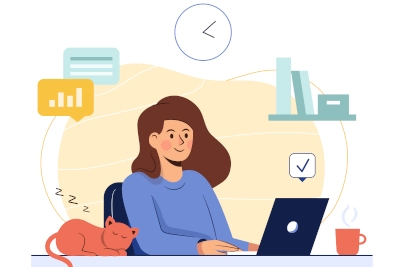
First step
Choose the type of QR code you want to generate
- Prepare your URL or media
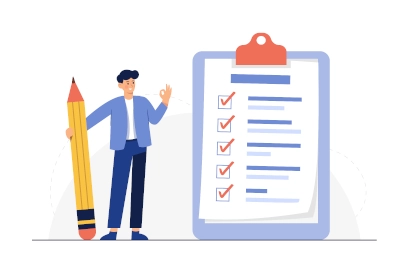
Second step
Customize your QR code
- Choose your color
- Choose your logo
- Add text if necessary
Go further !
Free
0€/mo
- 5 Dynamic QR Codes
- Statistics
- Access to dashboard
- Support within 48 hours
Pro
5€/mo
- 15 Dynamic QR Codes
- Free features
- Automatic QR Code validation
- Support within 24 hours
Business
15€/mo
- ∞ Dynamic QR Codes
- Pro features
- Feature request
- API access
| Free | Pro | Business | |
|---|---|---|---|
| Statistics | |||
| Access to dashboard | |||
| Support | |||
| Automatic QR Code validation | |||
| API access | |||
| Feature request |
Frequently asked questions
Try it for free !
If you have opted for a Dynamic QR Code, you are only limited by your plan, Free (5 Dynamic QR Codes), Pro (15 Dynamic QR Codes), Business (Unlimited).
If you have opted for a Dynamic QR Code, you can modify your QR Code at any time via your personal space.
In the case of Pro and Business offers, you have the possibility to validate your QR Code directly in your personal space. The API also returns the validation status of your QR Code.
If you have opted for a Dynamic QR Code, you can track the scan statistics of your QR Code via your personal space. You can also track the scan statistics of your Dynamic QR Codes via the API.
